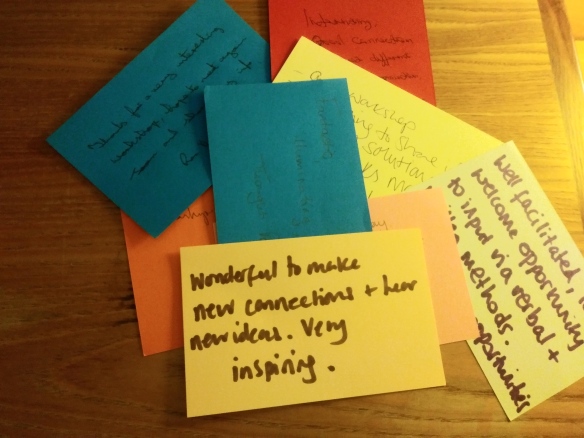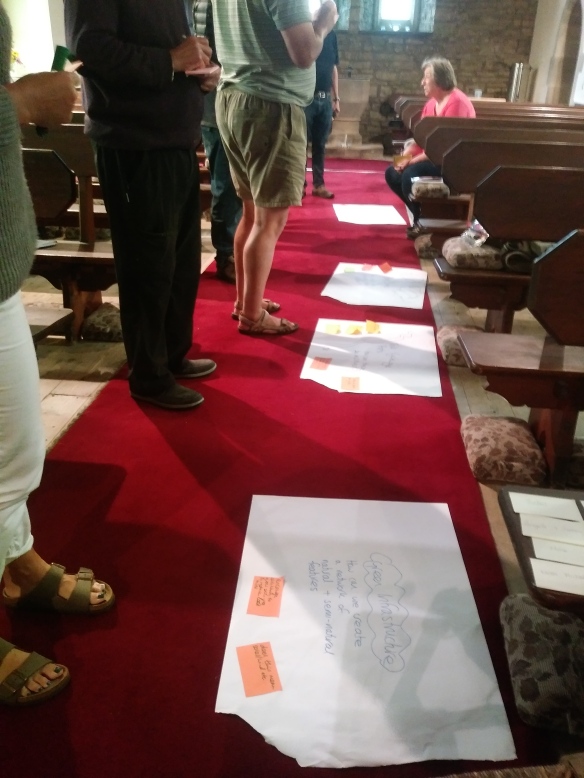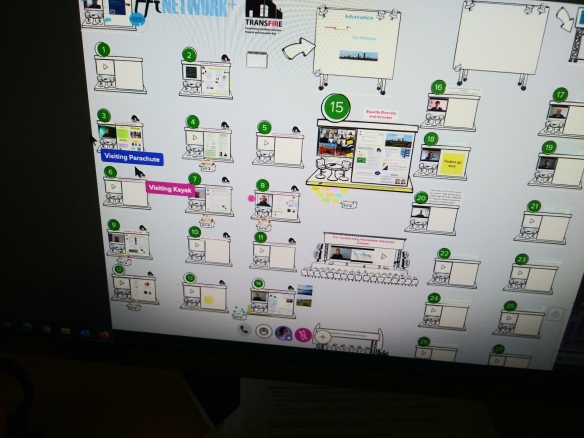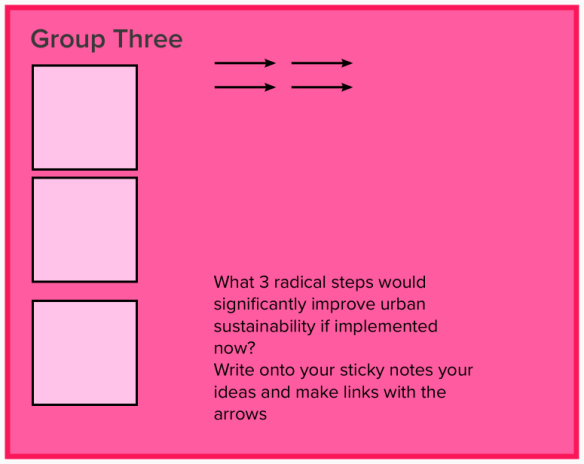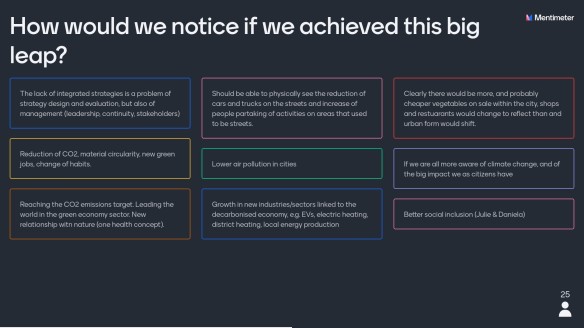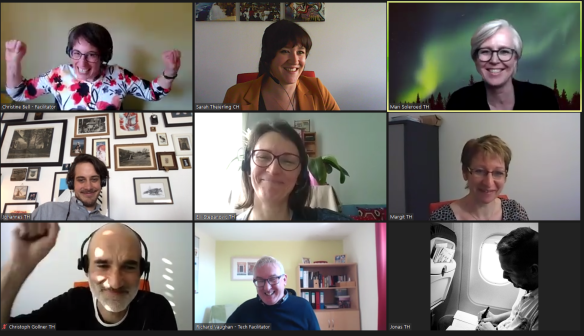Covid 19 is changing our world. How many of us thought it possible that the whole economy of the World would go into shutdown and that many of us can only leave our homes for a ever descreasing number of reasons?
We might yearn for things to get back to normal but things are never going to be the same as they were, the impact on our economy and on us will be profound and long-lasting. Seeing friends stranded many miles away has made us question whether we really want to embark on long journeys for work in the future when we now realise how fragile life can be. Will we want to risk going to an international event and finding it almost impossible to get back home? Will we want to plan large scale events, knowing that the virus could re-emerge and the lockdown process be re-instated? Will we want to return to noisy open plan working environments away from our family when the “impossible” homeworking option has miraculously become possible? Will we be able to keep our calm in challenging situations when underneath there lurks this unresolved grief for those loved one we lost but could not mourn for in our normal ways?
Every industry has been impacted by this and as a team of facilitators we are experiencing huge changes to our work and our income. Facilitated events were cancelled very early on in this time of change and yet the need for people to get together, to connect, to generate new ideas is even more needed now than it ever has been. The shutdown has given us time to regroup and consider what is needed and now we are starting to plan a way forward.
That way forward is not about just responding to the current crisis by quickly putting together virtual rather than real gatherings. Our team see this is an important opportunity to create long term change. We want to find ways of connecting people together that allows more people to participate and that does not require hours spent travelling to make that connection. It is something we all knew needed addressing but this situation has provided the chance to experiment in a period where there will be some forgiveness for the virtual connection being less smoothly professional.
There needs to be a deeper exploration of this change and what it will mean but for the moment our team is thinking more practically about HOW do we make participatory dialogue viable using an online format and how can we bring the same openness, trust and engagement as we do to face to face contact?
Learning Insights
Our team of facilitators have been facilitating virtual meetings and using virtual technology for many years and have able to quickly get our creative heads around something we all thought would not be possible and to make large scale participatory dialogue work on the virtual level. There have been 3 critical elements in our regrouping and reimaging our world of participatory facilitation.
Risk Free Practice: The Virtual Pub
On the day of the UK shut down we were up and running with our first virtual pub for my local bike club in Otley. Since then our team have been helping their families and communities with virtual pubs, parties, film nights, games nights, pilates and quiz nights. These community sessions have helped us to feel useful in these times of isolation and are great practice as many of the typical “user” is not familiar with the technology and we have learnt a lot from helping them get to grips with the technology
Stress Testing: Virtual PlayShop
Some of the different tools need testing in a more work like environment so we devised the Virtual PlayShop so that our team and some other colleagues could play with the technology together and experience it as participants as well as facilitators
The planning for the PlayShop helped us to identify the design challenges of creating a virtual event that flows and how much time the preparation takes (more than you might think!) The PlayShop time was a fun way to connect with colleagues and to share our learning with the different tools.
Transfering Learning to Action: Virtual Lessons Learned
As with any new process it is important to share the learning insights and to bring this knowledge together. We did this in a virtual lesson learned session and from this session generated some actions for things that we needed to investigate further and some protocols that are the beginning of our good practice guide. This helped us move from Play to Practice and create a plan that would move us forward
Moving Forward
Many people reading this want some quick fixes to make virtual meetings go well. There are lots of these available and we are very grateful for all the other people who have graciously shared their learning. We have four important messages from our learning insights to share and for the pragmatic people out there who want to just get started we have provided our practical guide on Runing a Virtual Pub!
Settle on the Right Platform for your needs and Pay For it
We have got experience of facilitating using Adobe Connect, Microsoft Team, Skype and Zoom. Our events are focused on building trust and collaboration so for us Zoom was the best platform. The stand out features for us was the very visual way that you can see everyone “in the room” at the same time and the ease of organising people into break out rooms.
Once you have settled then pay for the platform! We have all experienced being in meetings where you have to log back in because the free account limit has been reached. These technology providers are providing a service and if you like it then just deal with it and pay for it!
Know Your Audience
One common assumption is that everyone participating in an online event has access to a keyboard and superfast typing skills. We have found that whilst for some people using the chat function is easy to do for others it is impossible to use because they are joining from their mobile or their typing speed is painfully slow. If we want to encourage participation and engagement with the virtual format we need to make it as easy as possible. We are starting by using our team to support the process by doing the note taking to harvest all the rich dialogue. This helps to build all our expertise at using the tools and keeps us out of mischief..
Find Ways to Help People Talk Nicely!
We choose Zoom as our platform of choice because of the breakout rooms. You can set up break out rooms for small groups in the same way as you do for a face to face workshop and once people are over the feeling of being “teleported” into a virtual room of strangers they will quickly start to connect and make conversation.
In the large group setting the desire to talk is so strong that unless you are running a social event it is easiest to mute all the microphones and ask people to use the “raise hand” function to contribute. This helps calm the conversation down and stops people interrupting. As groups get more experienced then it is less important to mute all and this can be very positive because the person speaking can often appreciate having some verbal encouragement as well as the non verbal nods!
Keep it Simple
We are going to be using Zoom in events with people who probably are not working in the virtual world, including many community users who are attending consultation events. We knnow that many people, even seasoned professionals, may come to the events with trepidation.
We want to be able to use other tools in the events to reproduce how we might brainstorm with post it notes in a face to face event. There are lots of tools out there to help with this including Miro, Mural and Padlet but we have realised we need to keep it simple in this initial phase. It is easy to get excited and then overwhelmed by all the different tools so just go back to the basic facilitation question: “What is the purpose of this intervention?” and craft your questions and then start exploring the best way to achieve your purpose.
….and finally as promised…..
How Do you Run a Virtual Pub?
This is our most frequent query from clients who read about our very early experiment with a Virtual Pub for Otley Cycle Club! The first thing we learnt is that whilst you might be the landlord of the pub it is not like normal facilitation!
- Set expectations low – we warned people it could be “really awful or really fun. Invite people to join early – “before the bar opens” so that they can get their sound and video sorted, this helps for the people new to Zoom.
- We set the time between 19.00 – 20.30. We found that 1.5 hours which feels the right amount of time
- Open the “virtual bar” at the official start time and keep all the microphones on and videos on and just let the chaos start. You might want to put in a general question to get things started but resist the need to structure the conversation. People will talk over each other, you will not hear everything but chill – it is a pub not a facilitated workshop!
- After about 10 mins greet everyone and explain the rules of your bar – we got people to change their name because some joined as “Ipad” and some couples just had one person’s name so the other person was nameless. This will help in the smaller group sessions when people will be talking more together. We also set a rule to turn the video off if you go off for a natural break (by virtual pub 2 we had all seen THAT You Tube video)
- Once you have set out the rules of the bar you can move people into Cosy Corners in the pub (Break Out Room function) When you are working out the groupings be conscious some people are joining as a couple so try and balance the numbers out – 3 people could be 6 people if they are all in couples! As host you just join which ever group you want to join.
- Before you go into the Breakout Rooms shut down the Waiting Room function otherwise late comers just get stuck in the lobby and will start texting you to get in! Once the waiting room is closed, they will join in a kind of pub limbo and you can allocate them to the small group you are in.
- Set the first break out group for a short period – about 7 mins seemed about right! The timer automatically reminds people when there is 60 seconds to go so they can close down their chat.After that 10 minutes felt about right.
- Alternate between the noisy main bar and the cosy corners, finishing with last orders at about 10 mins before your closing time. This is a chance to talk about the week ahead and to share views on the virtual pub.
- Be careful that just because it is a virtual pub this does not mean any alcohol consumed will give you a virtual hangover!!
Feedback has been positive with some people who are in high risk isolated groups saying it has become the highlight of their week. Our team have a pro subscription anyway for our work so it is great to see people using it for social events too – you need the pro account for the break out functions and without this the virtual pub would just be a very noisy mess and would only be open for 40 minutes!
If your team would like our help facilitaing Virtual PlayShops, Virtual Events or you want to have deeper conversations about the future of leadership and organisations in the future we will be facilitating some Virtual Action Learning Sets shortly….just get in touch
www.centreforfacilitation.co.uk